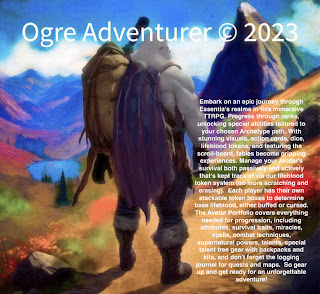Slayers of Rings § Crowns
By Ogre Adventurer
Slayers of Rings & Crowns takes place in the universe Essentia. Essentia hosts thirteen planets, and player adventures begin on the fourth planet, Zailister (commonly referred to as Zail), but players can explore other planets and uncharted territories through ‘board play’ along with other various methods of travel, including abduction and summoning. Each planet features a unique theme, weather patterns and so on. The first two planets showcase prehistoric elements influenced by the main life-giving sun, Adoria. As technology progresses from planet to planet, players will Backdrop a rich diversity of ancient magic, medieval steel, and sci-fi futuristic warfare. The last three planets, which are the most advanced in sci-fi technology, rely heavily on the dying star known as Tawdry Dwarf that lies many moons beyond the 9th planet. Inhabitants of these futuristic planets are habited by the most time-worn species and races. Aware of their tiny sun’s impending demise, these races have developed innovative strategies to secure the future of their descendants for millennia to come.
Slayers of Rings § Crowns
Creating Your Character
By Ogre Adventurer>
Character Creation
Creating a Character in SorC uses a system that requires dice and a compilation of sheets, which together form the Character’s Album. We believe that going beyond simply summarizing your character’s bullet points adds elements of identity, lifestyle, storytelling, recognition, ambition, and other details that help capture and record the essence of players’ characters. A detailed Character Portfolio outlines unique traits and abilities, while a journal tracks adventures, key interactions, quests, notable location discoveries, and health revelations (such as discovering allergies).
Additionally, the journal encompasses your character’s backstory and mission statement, along with important details about your character’s home, family, friends, pets, and companions. It also captures achievements, affiliations, associations, and reputation, along with goals that enable players to monitor their character’s lives and accolades as they age. Your journal serves as the repository for quest logs, discoveries, and maps, including places of interest that you’ve marked for your “Wayfarer Stone.” Finally, the journal is where vital information regarding your character’s health is recorded. This may include discoveries related to allergies—especially deadly ones—as well as details about prosthetics, ailments arising from resurrection, and the effects of curses, hexes, blessings, and conditions like blindness. Notably, some of these elements can actually affect gameplay; for instance, blindness would impose attribute penalties to ranged attacks, curses may need cures before your characters begin to “turn,” and so forth during your adventures.
Overall, the Album facilitates deeper connections and enriching adventures throughout players’ entire journeys.
The wayfarer stone allows instant travel and is a key part of traveling through the universe of Essentia. This stone establishes levels throughout adventuring. is covered in much more detail here: section 0.07 of our rule book and is further covered in our Adventuring Guide.
How it Works
The Album is a compilation of sheets rolled together to create a scroll. This rolling process is purely a role-playing concept enacted by the Player’s Character, meaning players themselves will not perform this action. In the order outlined below, players will stack the sheets on the playing surface, navigating through them at their own discretion; however, at the request of the Game Master (GM), players must adhere to certain mandatory sheets, such as their Portfolio and Action Sheets.
In order from front to back, the sheets that are rolled together, include; the Cover Sheet (1 sheet), the Character’s Portfolio (1 sheet – front and back), Journal n Logs Sheets (Journal- x number of sheets), Home and Family Sheet (x number of sheets), Worksheet(formulas, calculations etc – x number of sheets – and the Archives Sheet (x number of sheets).

To add new sheets, players will stack them in the appropriate section of their Character Album. Theoretically, the character keeps these scrolls tied with a rope or ring, storing them in their backpack, a side belt, or any location of their choosing.
As players level up their characters, the Album naturally expands with the accumulation of information and experiences. There are multiple storage options available, including a vault at home, a bank, or using cohorts and/or beasts of burden. Additionally, players can have their character’s store the Album in magically protected crystal tubes, keep it in their backpacks, or even hidden burial sites marked on their maps. Ultimately, the Album’s size is contingent upon how much the player chooses to invest in developing their character’s identity.
This version enhances readability while ensuring the ideas flow logically and cohesively.
When sheets are added to the Album, it’s called Rolling, and when one is taken away it’s called, Unrolling…
Each Album portrays the unique identity of the Character in question and displays essential information related to combat, adventuring, hobbies, professions, stories and more. Below each section of the Album is explained in greater detail…
The GM may hint to players or remind them of things to guide them through tough situations. Surviving through your campaigns in games is not an easy task, and features many Legendary Hosts that both help and stand in the way.
Cover Sheet
We’ll begin by defining the Cover Sheet. The Cover Sheet is a bit thicker (in theory) than the rest of the sheets, and because of this protects the rest of them. It also adds flare and design to the Album, whether it’s open faced in the Character’s Home, or rolled together tightly with the rest of the sheets.
Because it is the most simple sheet to design, it’s the sheet introduced to the Player’s to begin customization of their respective Albums. This is a good way to ease players into editing the remaining sheets. The Cover Sheet includes the Player’s choice of beginning text and/or image; whether it’s a runic design, family crest, picture of your pet or Character’s self portrait. There really isn’t much else to this sheet, as it is kept together, as a scroll, and tied together with the rest of the Album.
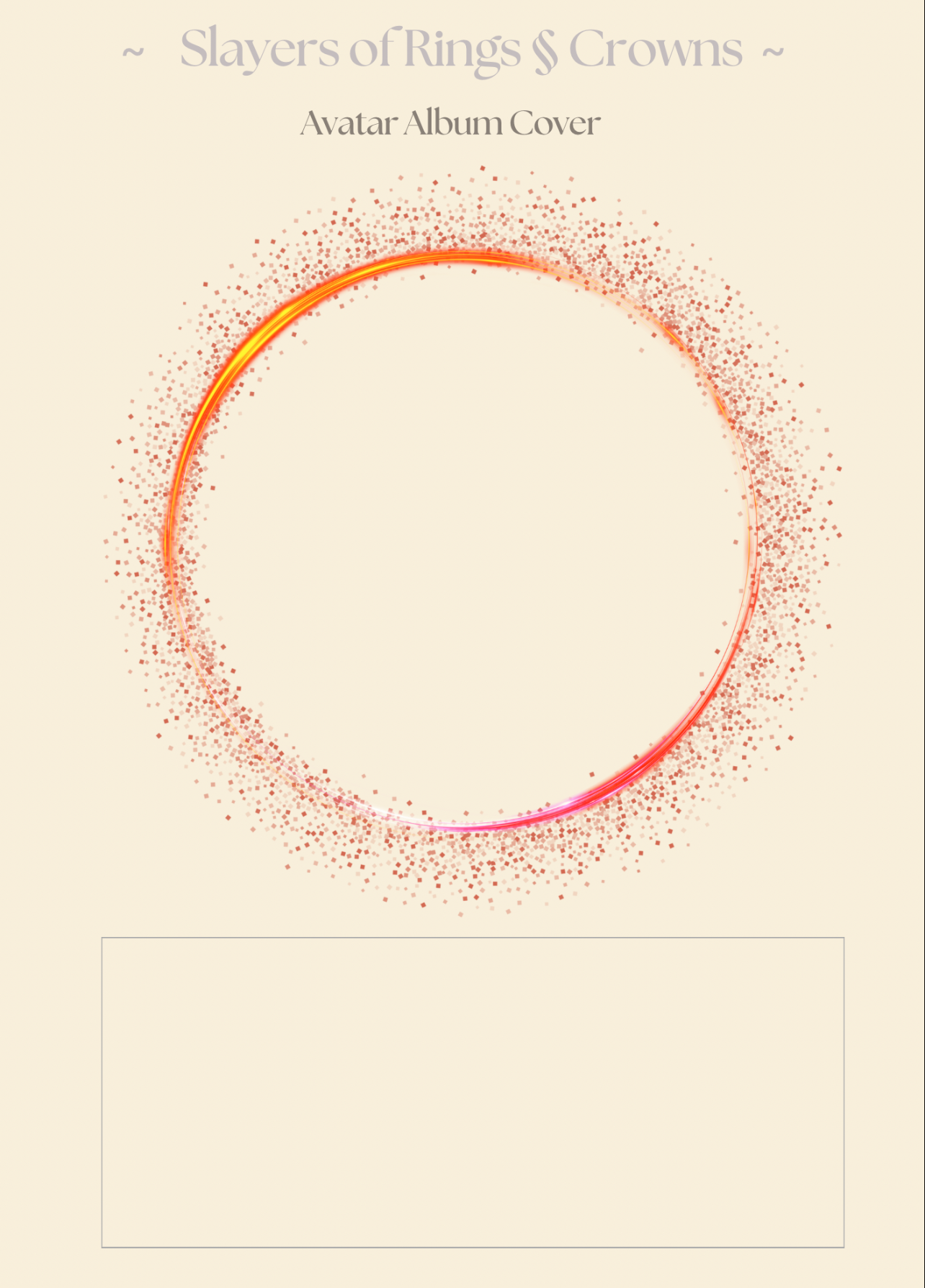 Above is a default Character Cover Sheet sheet, and below is a sample of a filled in Cober sheet.
Above is a default Character Cover Sheet sheet, and below is a sample of a filled in Cober sheet.
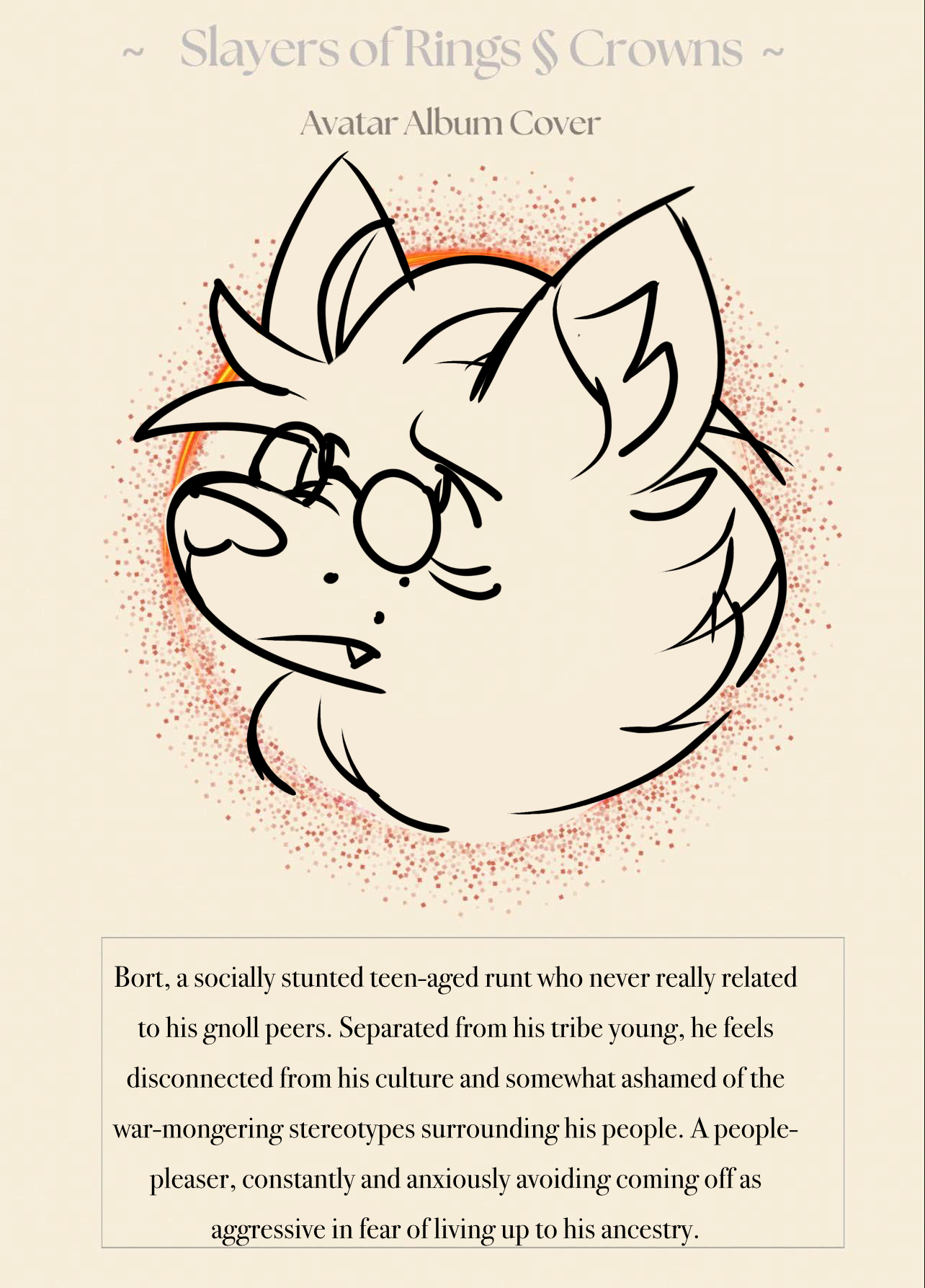
Following the Cover Sheet, is the Character’s Portfolio sheet, and this sheet contains the following information:
- Player Name: Player name is the Player’s actual first name, or User Name the Player chooses to be referred to as, both in home and on the web. Character Name and Nickname
- Character Portrait: This is a self-rendered portrait of your Character’s image placed in the smaller image holder than the Cover Sheet, which isn’t necessarily a Portrait of the Character. Just as the Cover Sheet, a family crest, guild mark or anything the player chooses can be placed here.
- Race, Subrace, Class, Subclass and Variant Classes
- Genes, Age, Gender, Hair, Skin, Weight, Height, Eyes and Body Type are all here.
- Attributes, Archetype Path, Alignment and Standing are displayed here but may be covered in more detail in the characters journal.

Action Sheets
The Action Sheets are a stack of 3 sheets the GM will ask players to navigate when performing these 3 actions; Combat Actions (Abilities), crafting actions Hobby and Profession Actions (Skills) and Adventuring Actions (Talents).
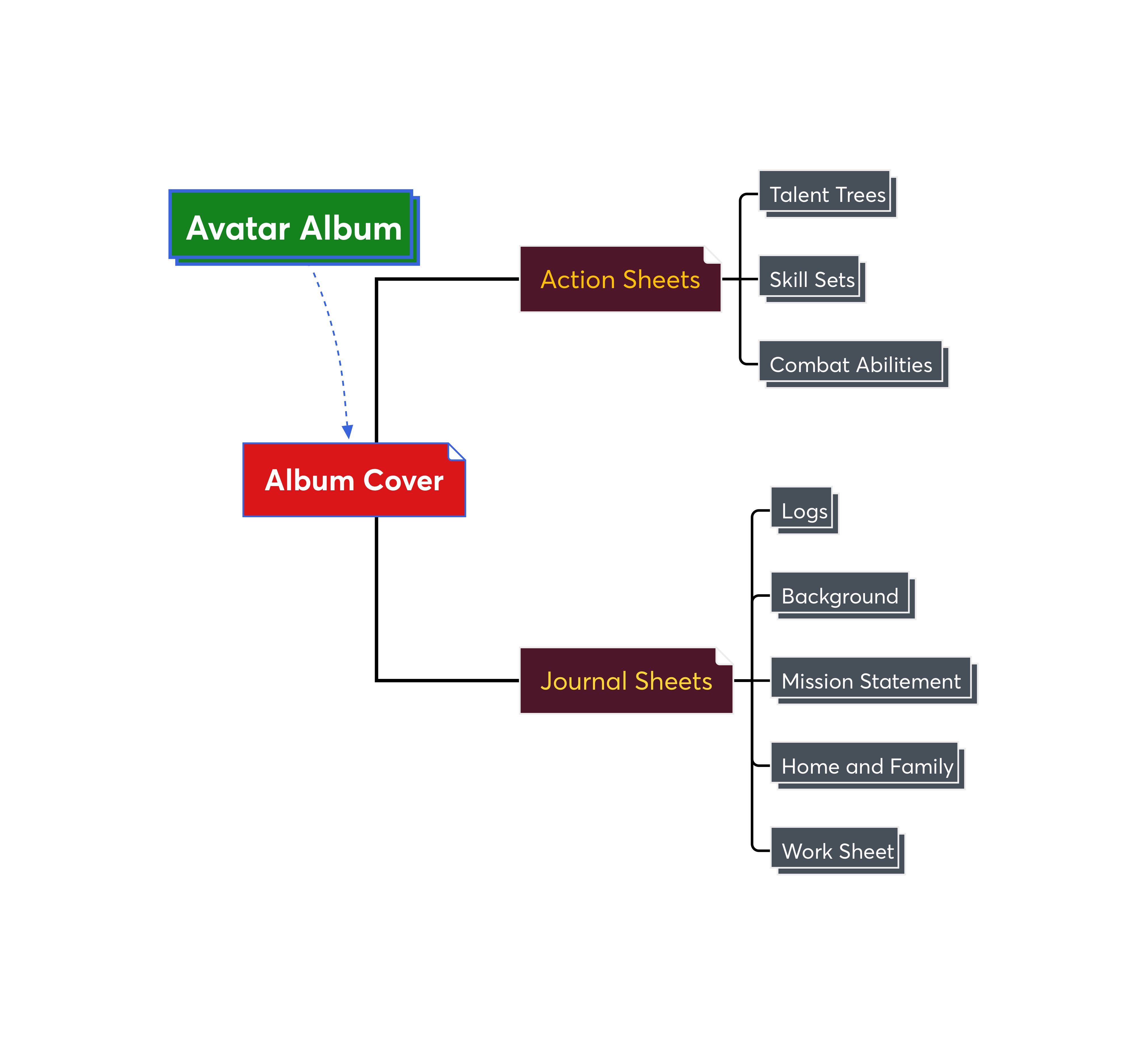
Playable Races and Classes

Futurem and Omni Displayed as Scoundrels, Bounty Hunters and Rangers.